How to Use the GI-BMP Training Site
These help pages are a work in progress... please excuse missing content - it is coming soon
Claim Credit from Your Employer
How to Claim Credit What To Do if Credit Is Not Found
These help pages are a work in progress... please excuse missing content - it is coming soon
How to Claim Credit What To Do if Credit Is Not Found
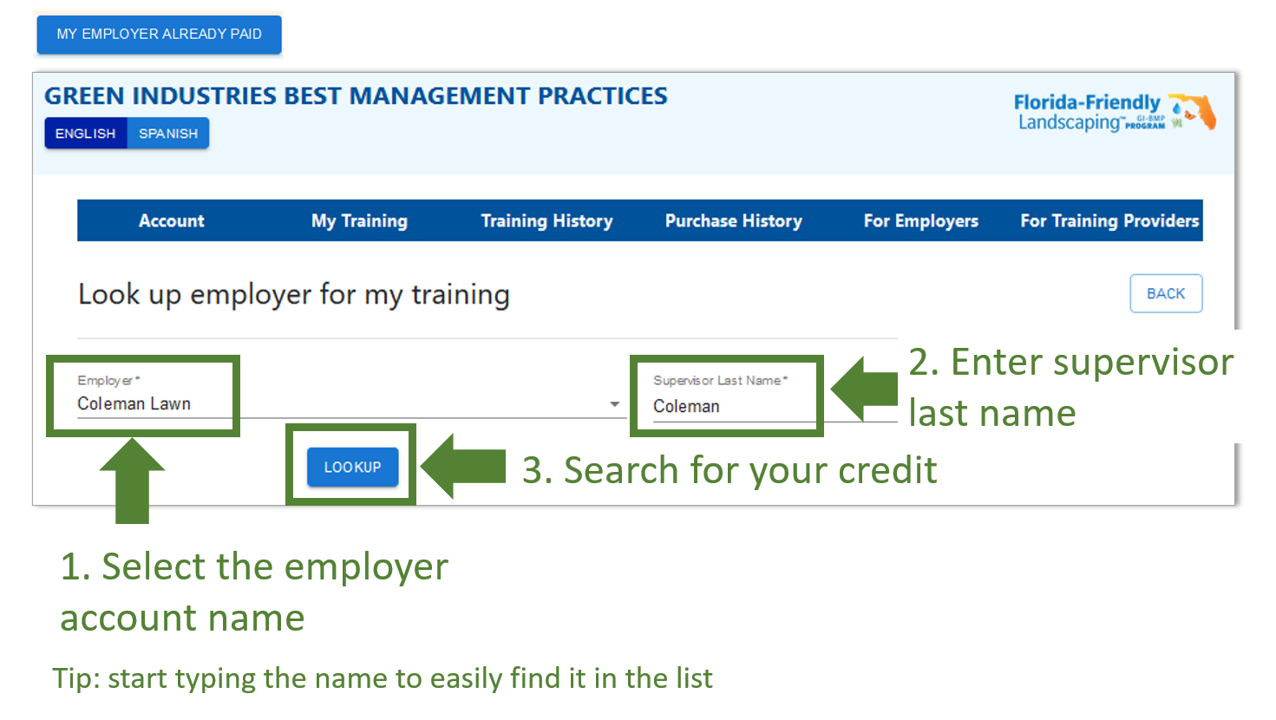
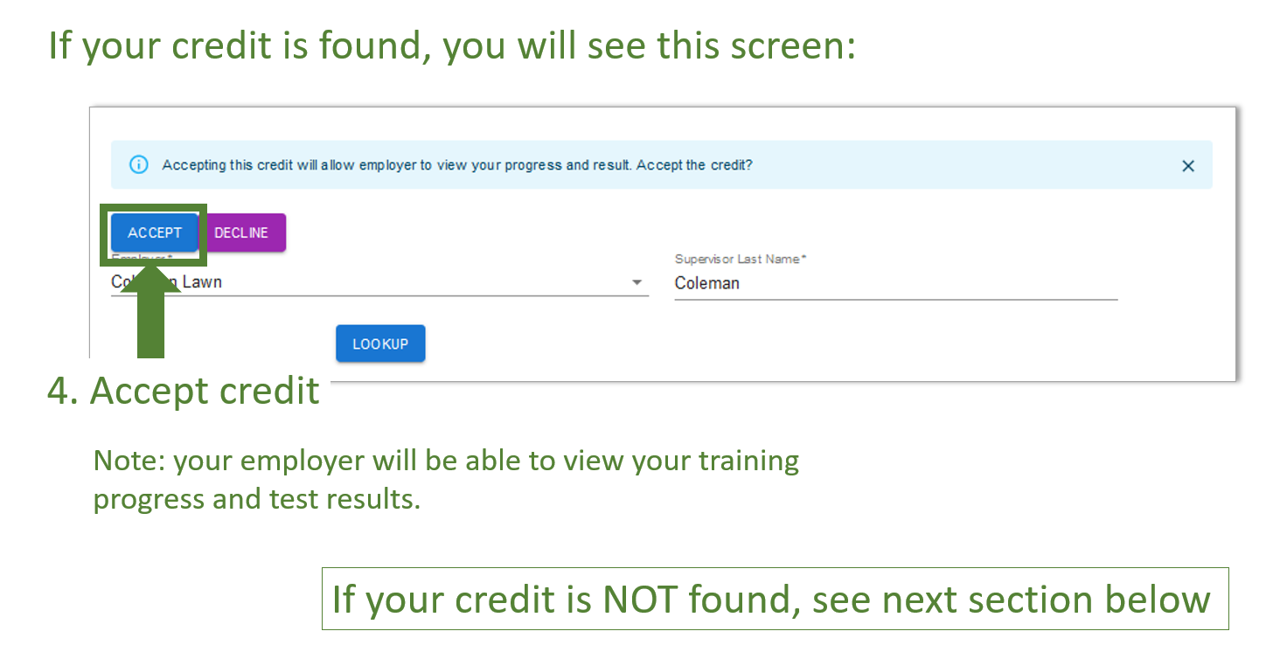
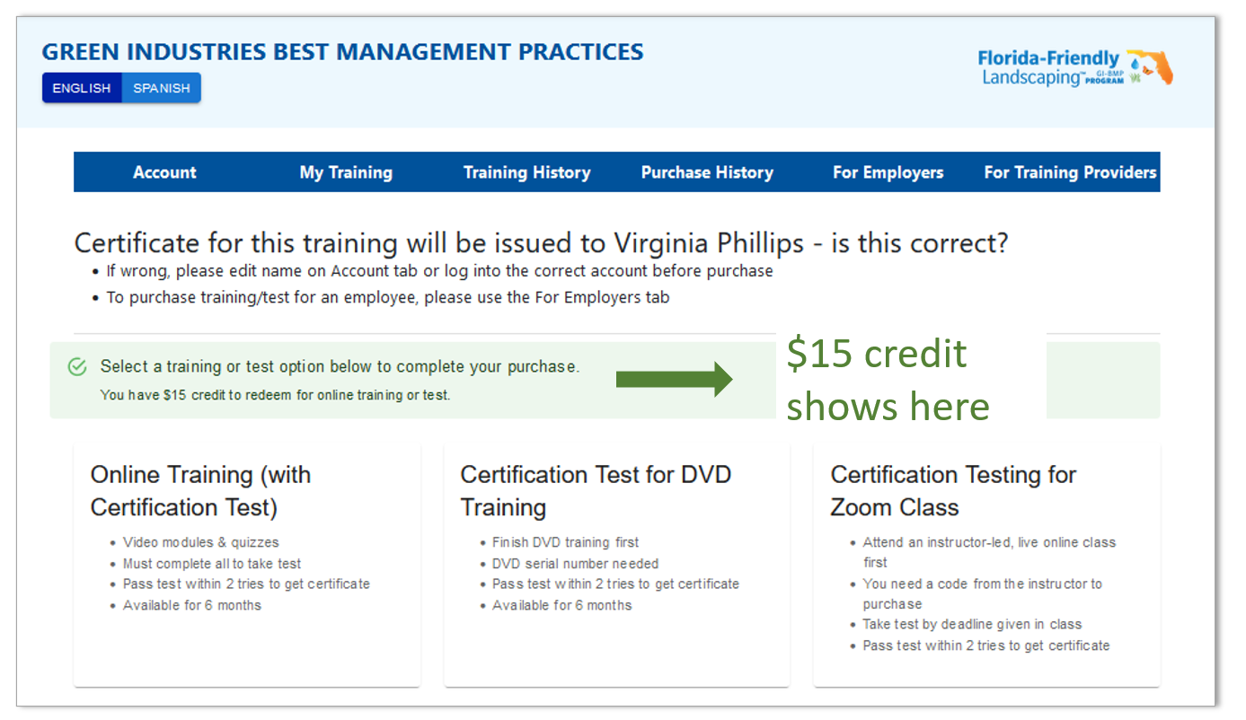
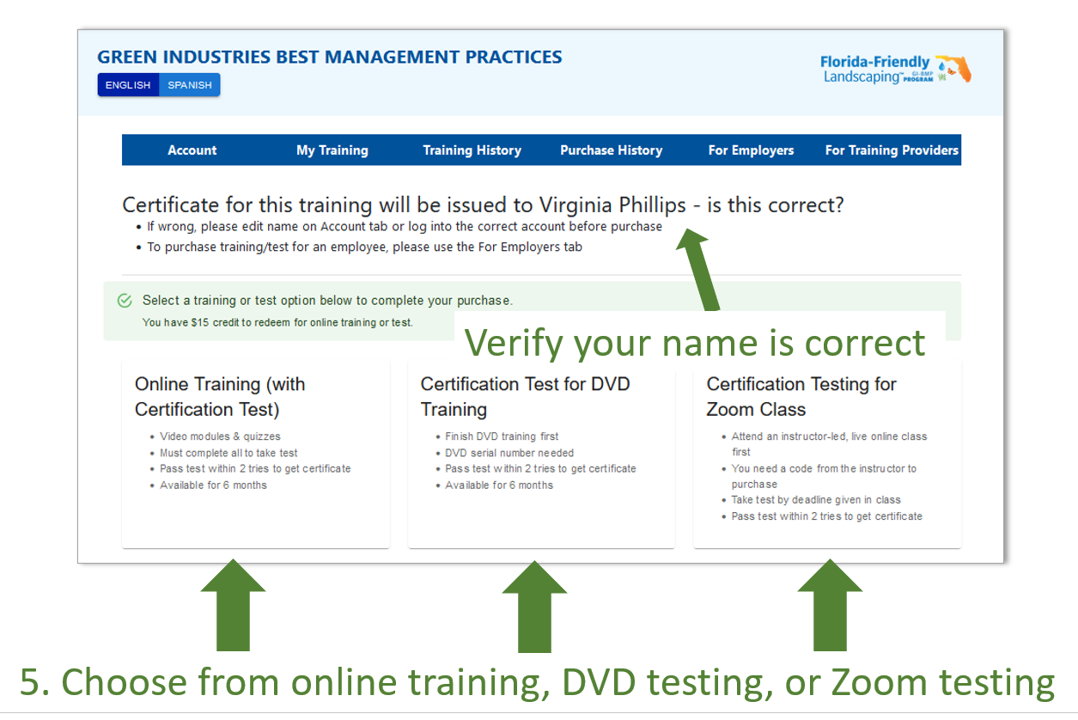
Related topics:
To learn more about the training and test options and procedures, see:
See Help For Employers to learn more about employer accounts and assigning credit to employees.
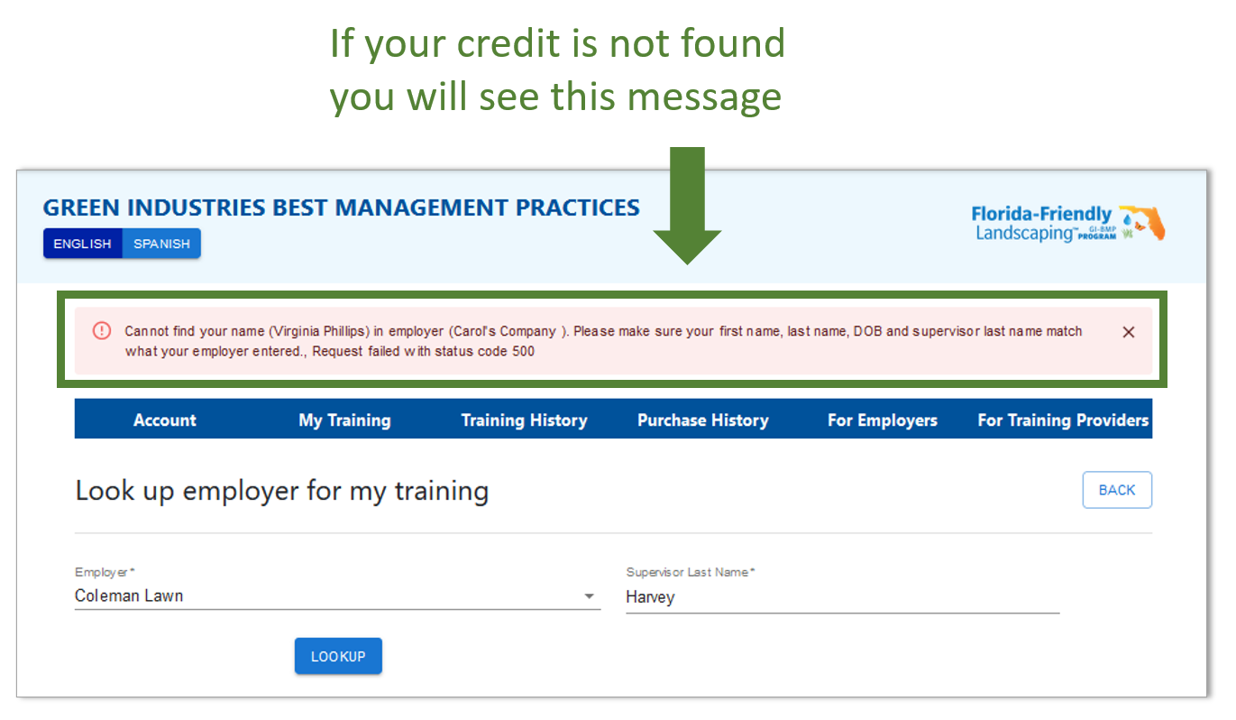
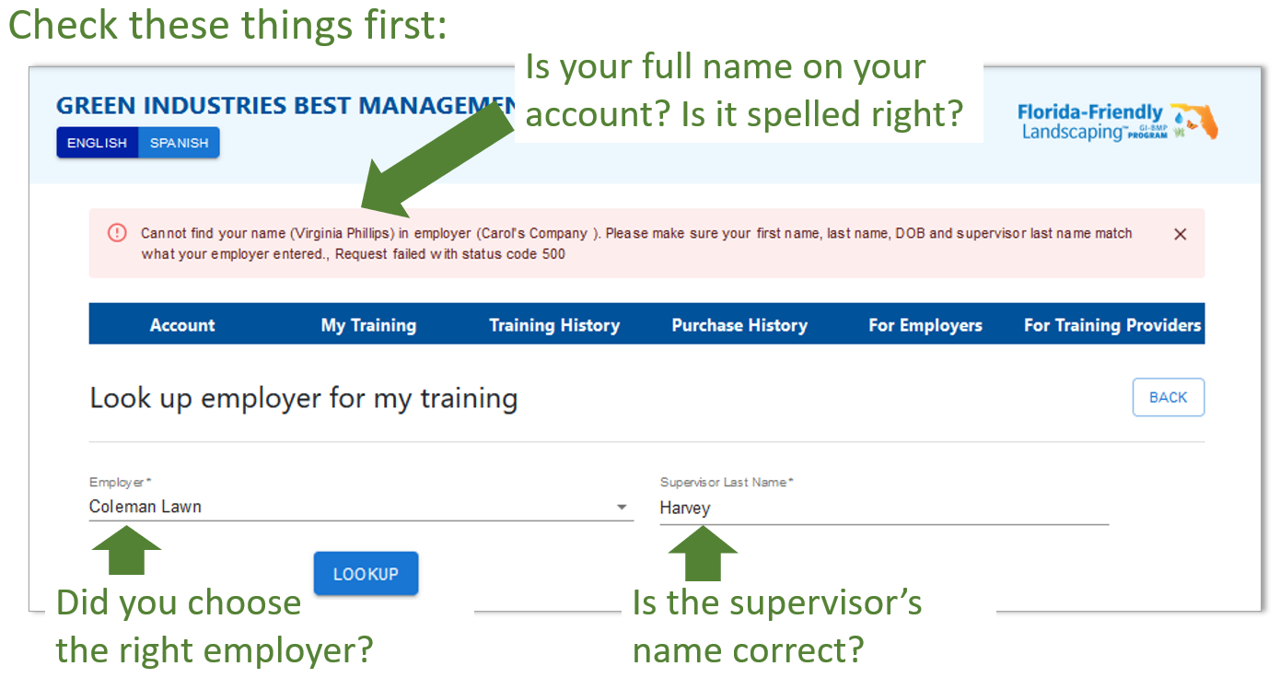
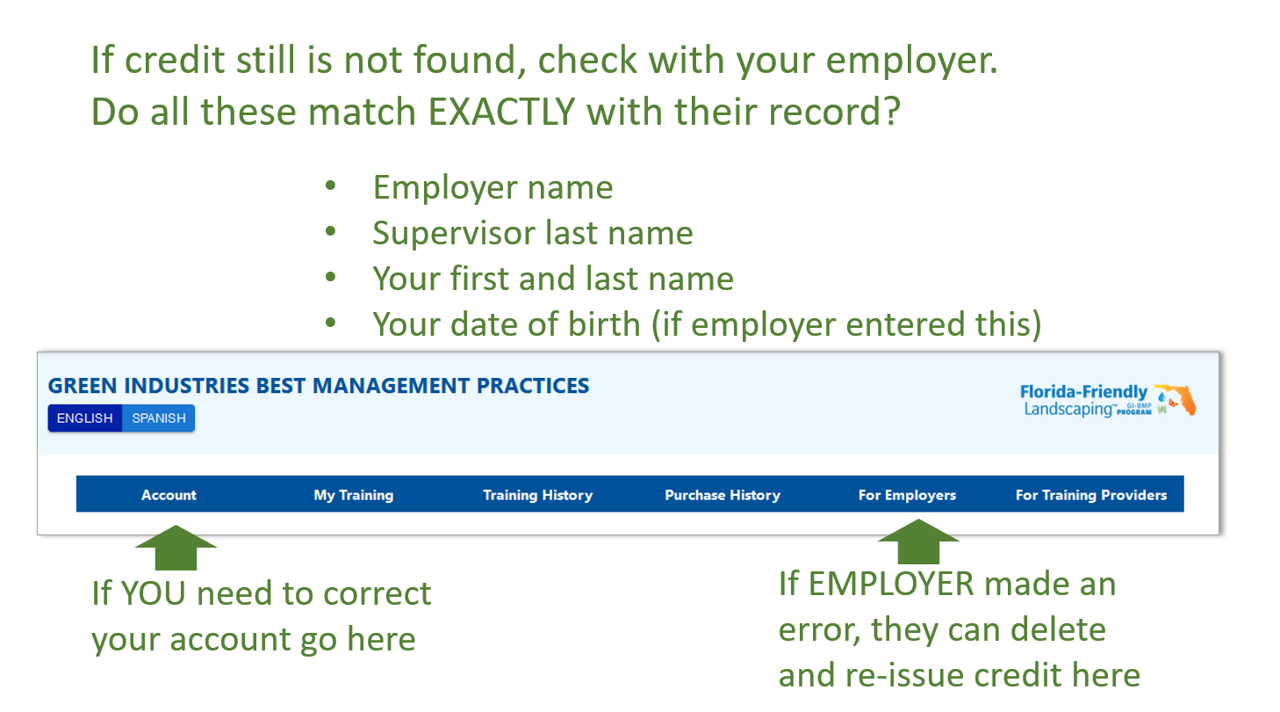
If your credit is not found, check that...
After making any changes needed, click the "Lookup" button to try again.
If the credit still is not found, check with your employer to be sure you have the correct employer and supervisor name.
They can also check their record under "For Employers" - "Employee Training" to see...
If these steps do not solve the problem, please contact Customer Support for help.