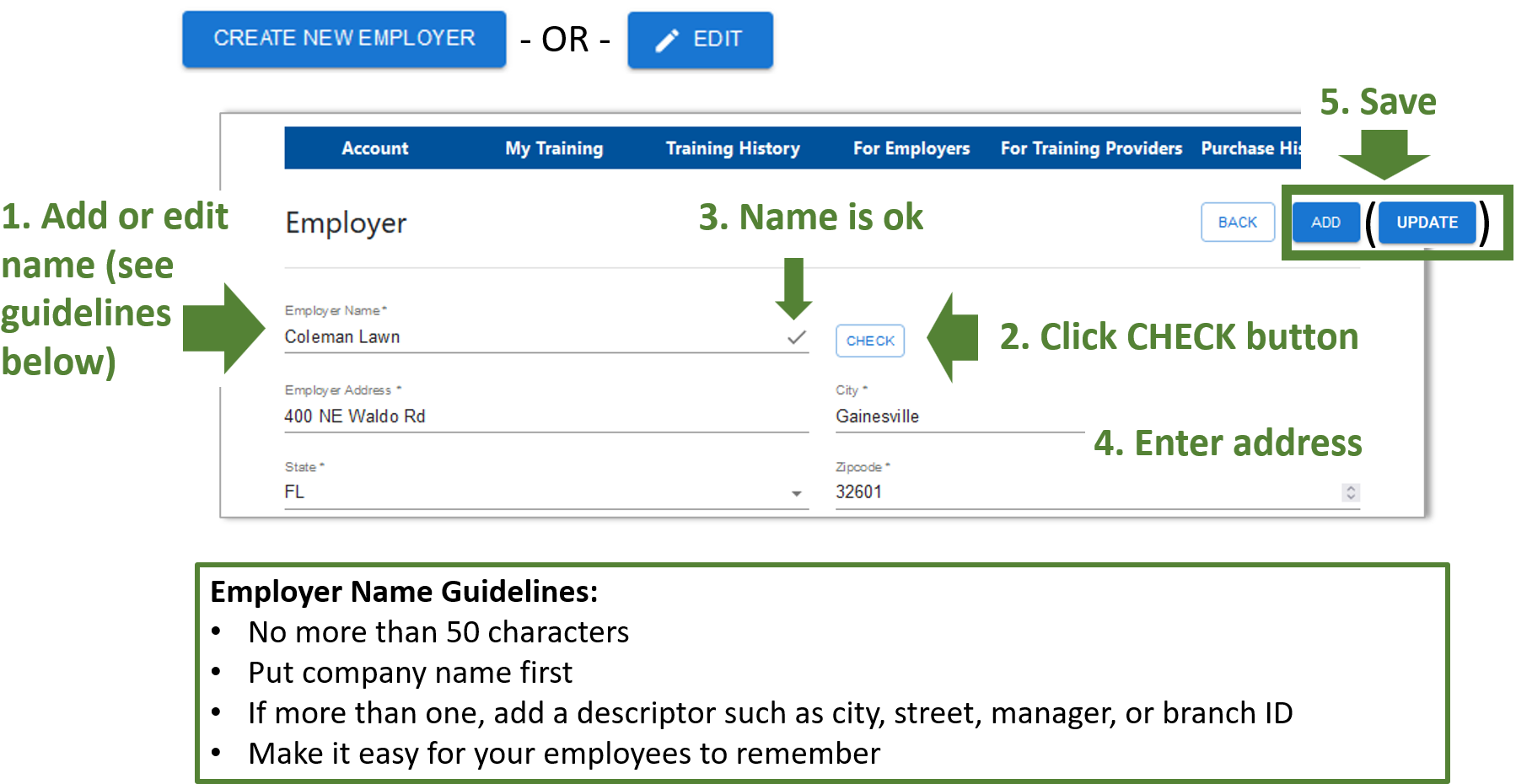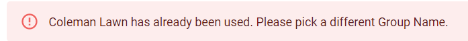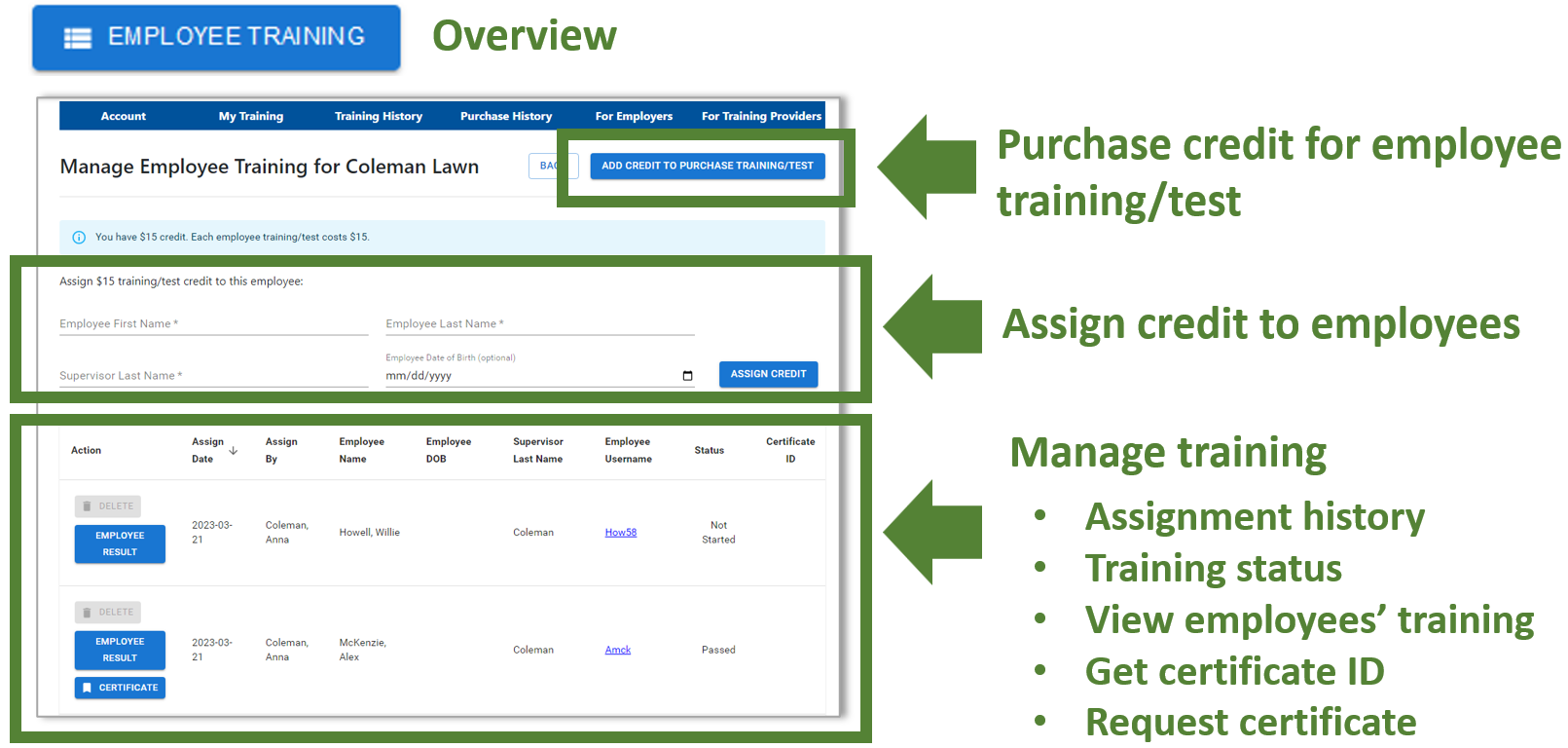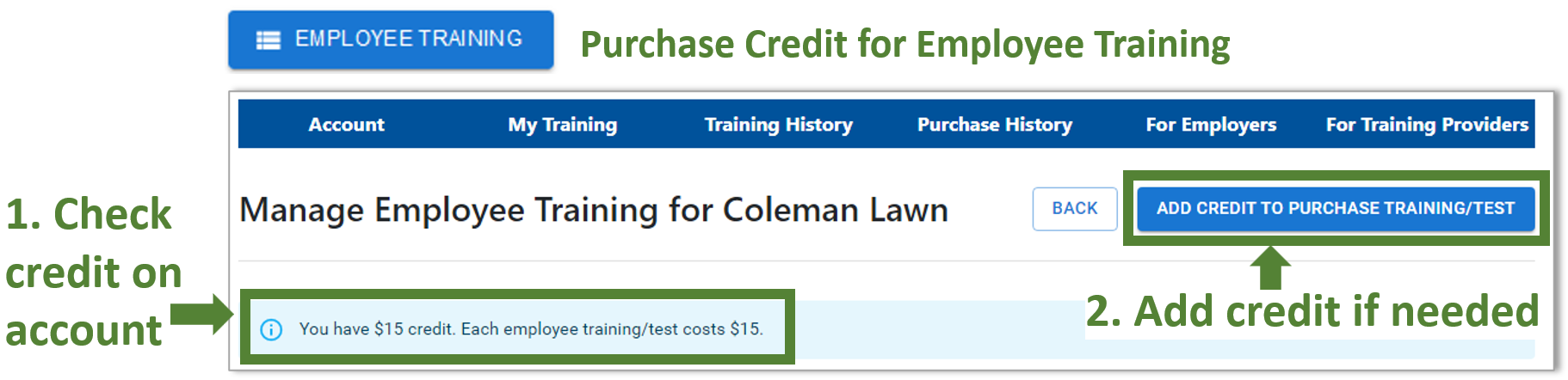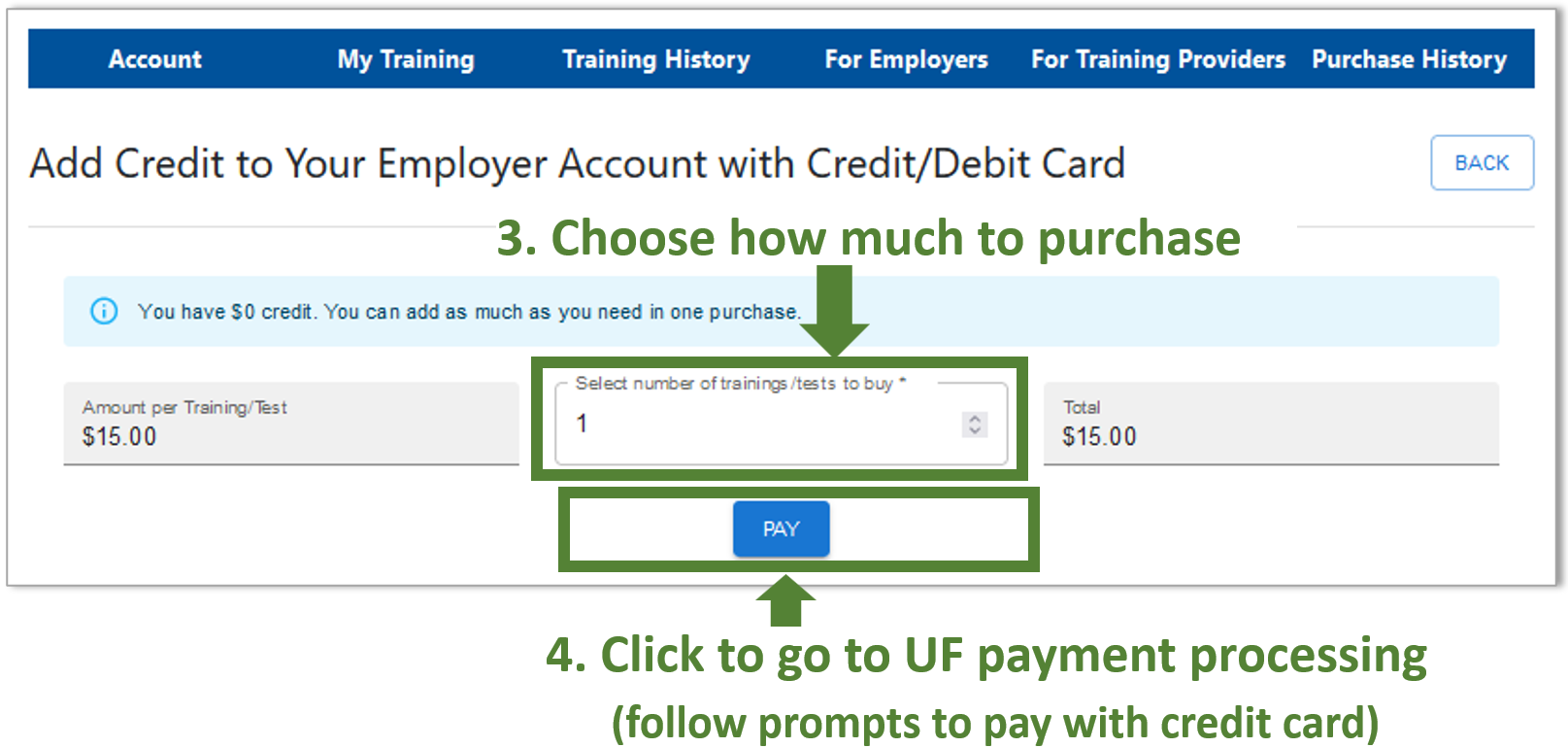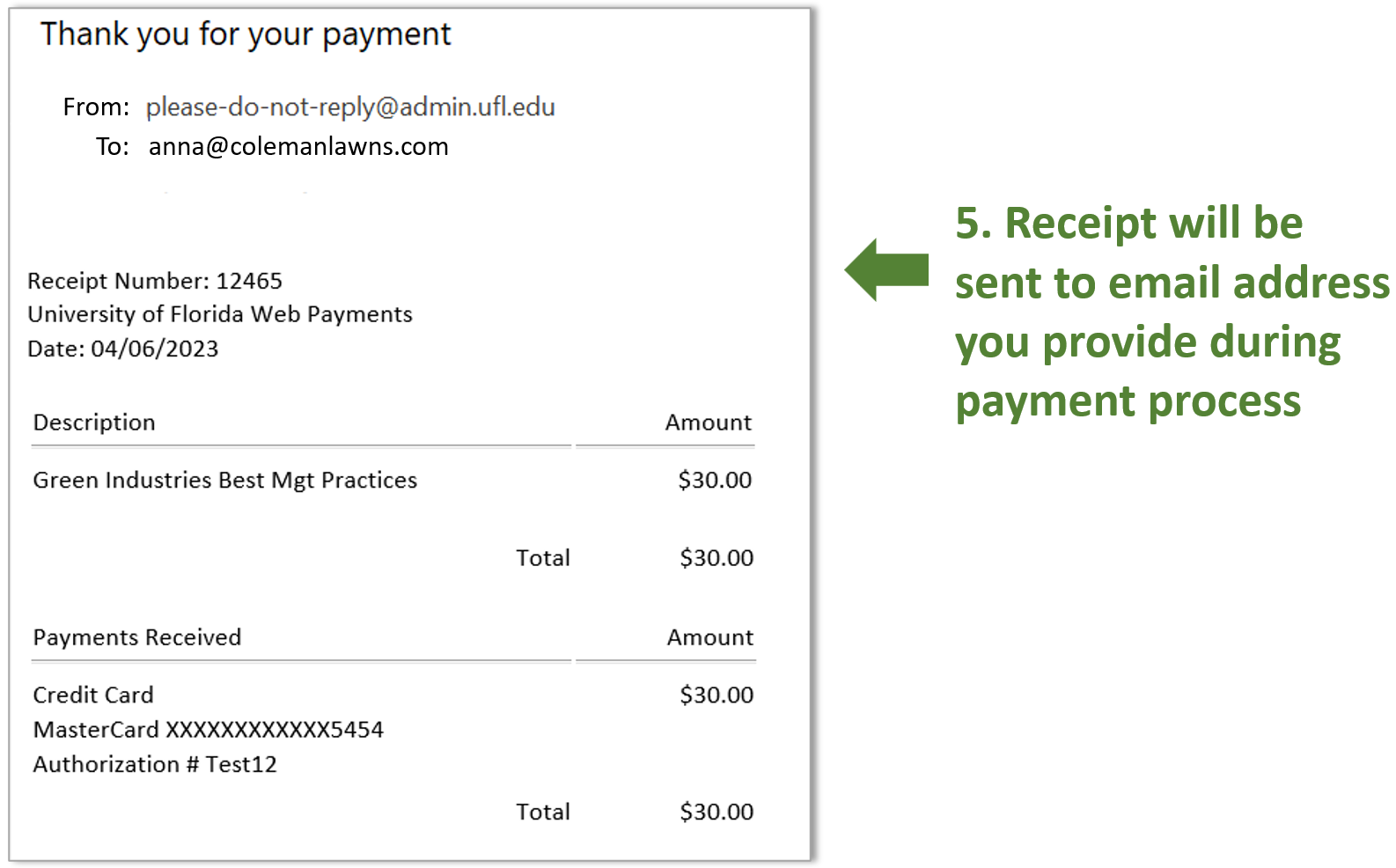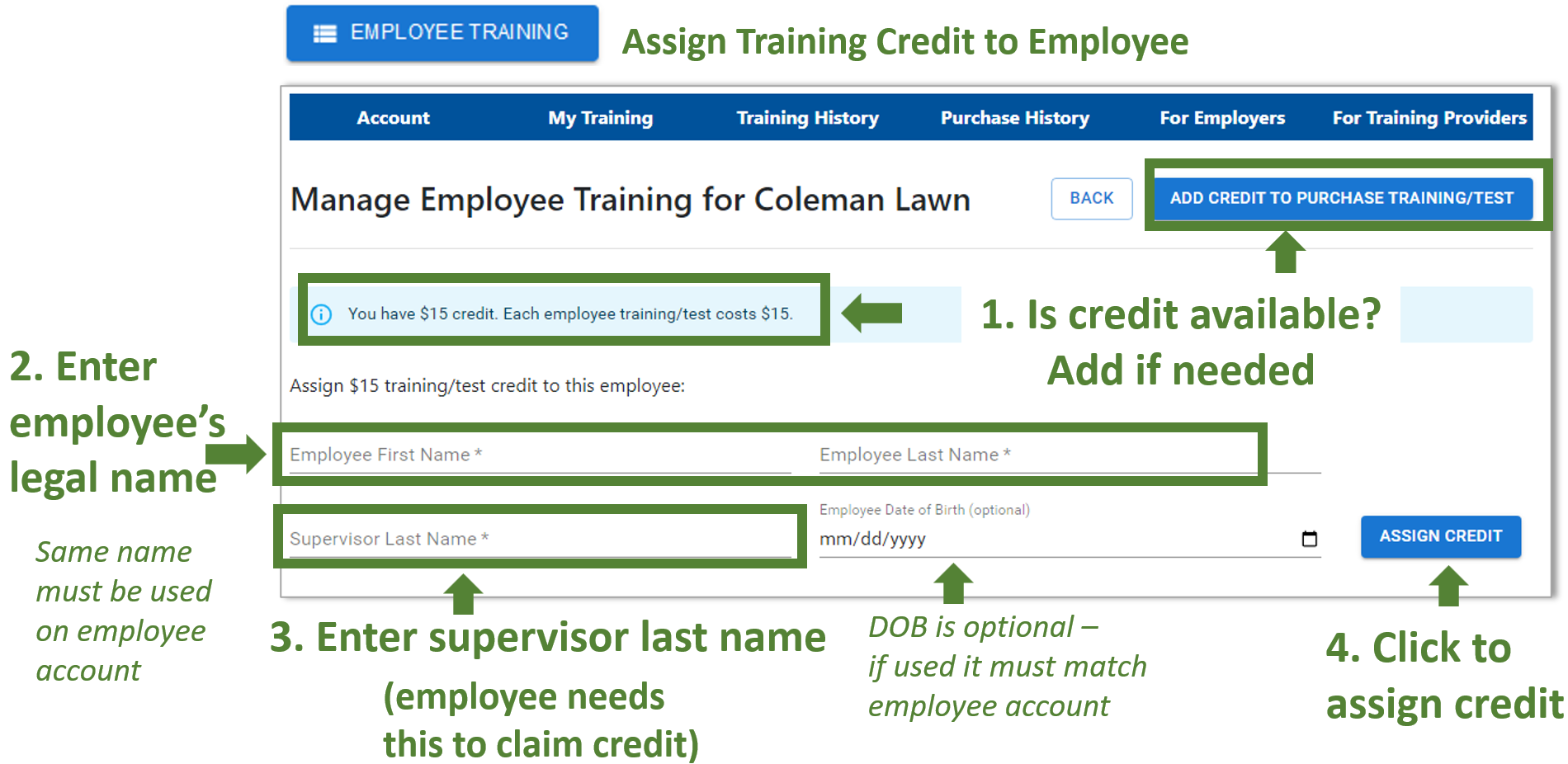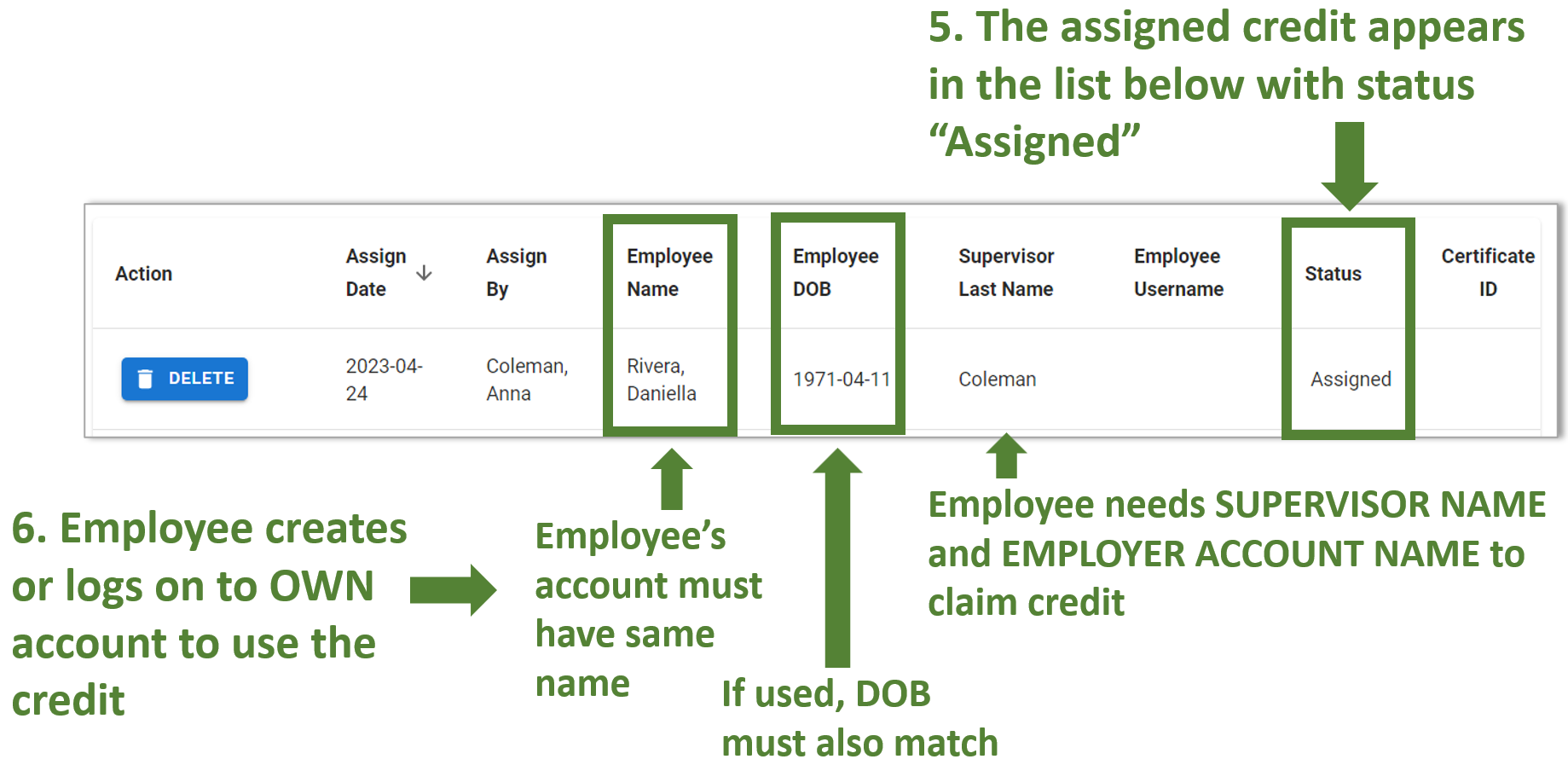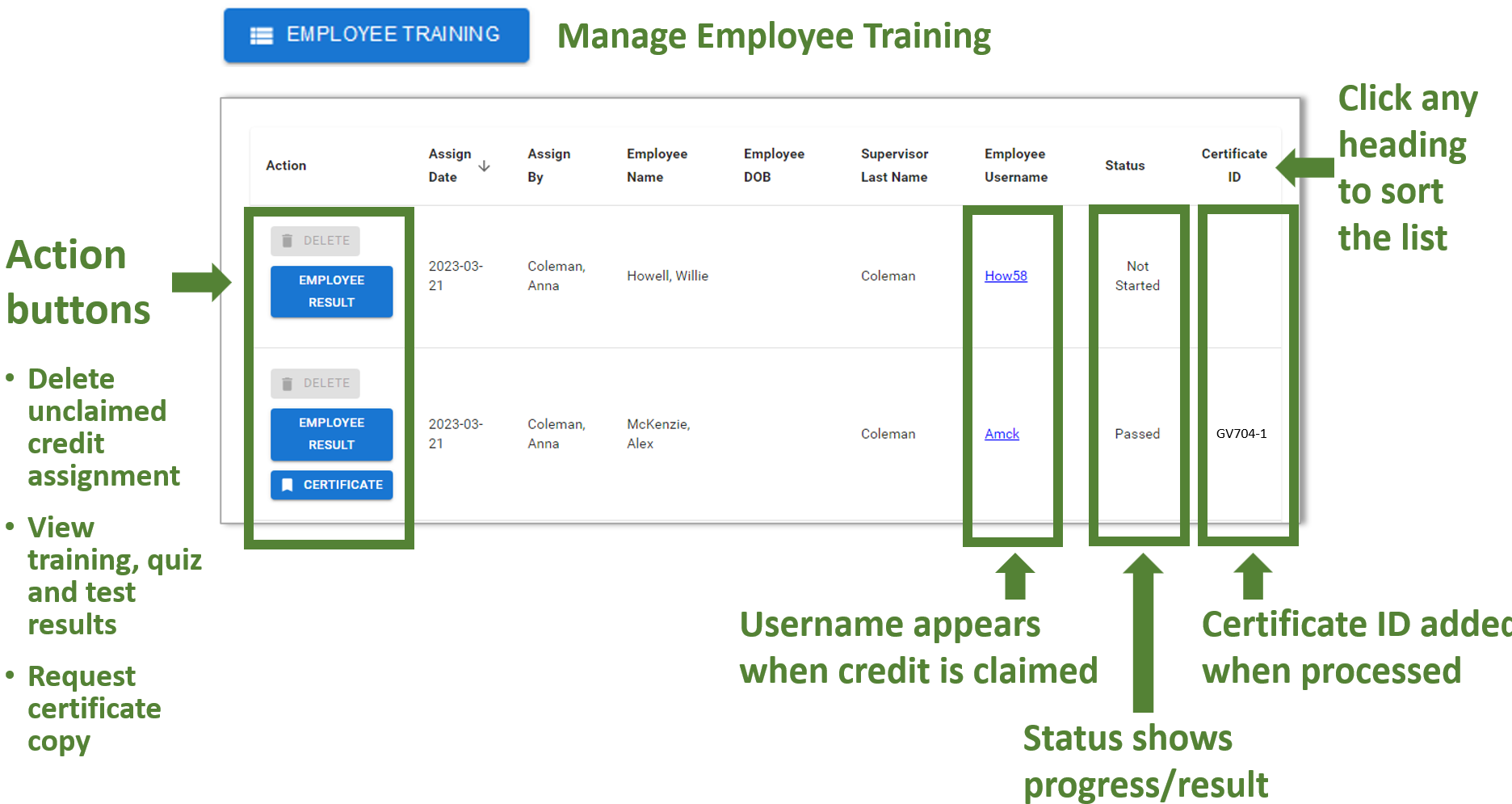Q: How many members can I add to my Employer Account?
There is not a limit. Add the people you need to share the roles and information - but remember that all members can assign credit to other employees and view their training history. Best practice is to limit your membership to those that actually need access.
Q: Does my entire company have to share one Employer Account?
No, you can create more than one Employer Account if it works better for your organization. For example...
- Scenario: Company has two locations with a large number of employees. Manager at each location oversees training for employees there. Locations have separate training budgets, and Owner pays for all training.
Possible Solution: Each manager sets up a separate Employer account. The owner is a member of both accounts and can log on to add funds for each location as needed. Managers can each assign and track training for their own employees.
- Scenario: Office manager pays for training, files copies of certificates and applies for LF licenses for all employees. Individual supervisors are responsible for training new employees on their own crews.
Possible Solution: Set up one Employer account with office manager and all supervisors as members. Office manager can add funds and download certificate when training is complete. Supervisors can assign training when needed and log in to check the status.
Q: What if I assign credit to a new employee but they leave before completing the training?
If the credit has not been "claimed" on the employee's account, you can return it to your Employer account from the "Employee Training" screen. If the credit has been claimed but training not completed, you can request that the GI-BMP office cancel the training and return the credit to your account. Once the employee has completed the training, the credit cannot be refunded.
Q: Can I change the name of my Employer Account?
Yes, use the Edit button on the For Employers tab to change details for your account, including the name. We recommend you only change the account name if there is a problem with it -- to correct an error, or if it includes a location or other information that has changed or is confusing to users. The Employer Account name should always start with the organization's name. Add to that as needed to create a unique, descriptive name.