How to Use the GI-BMP Training Site
These help pages are a work in progress... please excuse missing content - it is coming soon
These help pages are a work in progress... please excuse missing content - it is coming soon
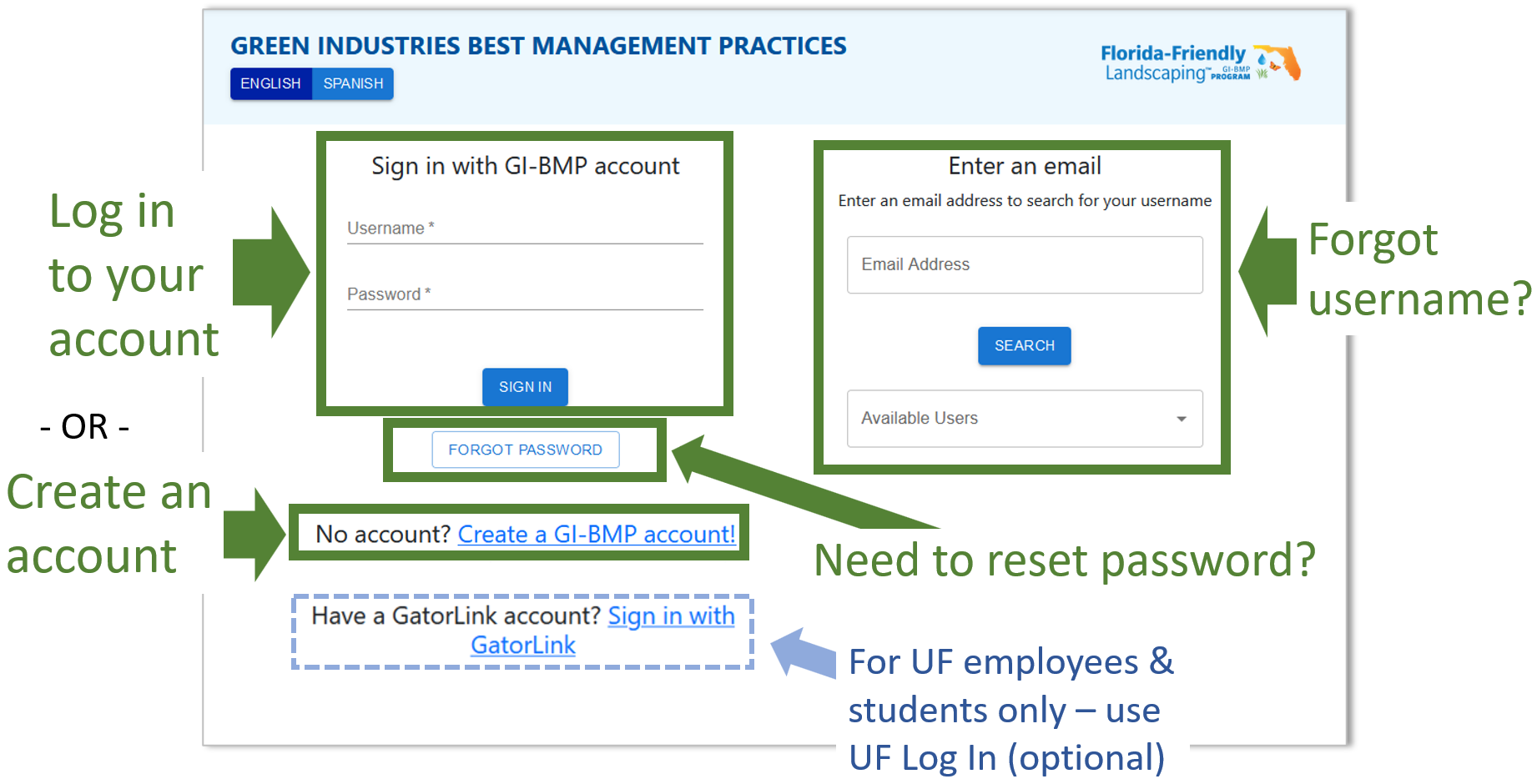
To get to the log in screen shown here from the Training Site home page...
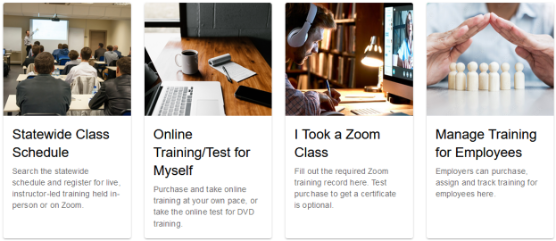
OR -

I'm not sure if I have an account
Use email search box on the right side, then select the user name from the dropdown. If not found, try an alternate email or create a new account.
I forgot my username and/or password
Use email search on the right side to look up username if needed. Then use the Forgot Password button to get a password reset email.
I found more than one account for my email
The previous Training Site only allowed one online training per account. Now you can use the same account more than once. We encourage you to use only one account. If you want help deciding which account to use, contact Customer Support.
I can't log in with my GatorLink (UF login)
You do not enter your username and password on this page. Click the link for GatorLink at lower left. This will take you to the UF log in page. If you have trouble logging in there, contact the UF helpdesk.
I know my GI-BMP password, but it doesn’t work
The first time you log in on the new GI-BMP Training site you will have to reset your password. Use the Forgot Password button to get a reset email. You can reset it to the same password if you want.
If you have already reset your password, or created a new account, try these tips: